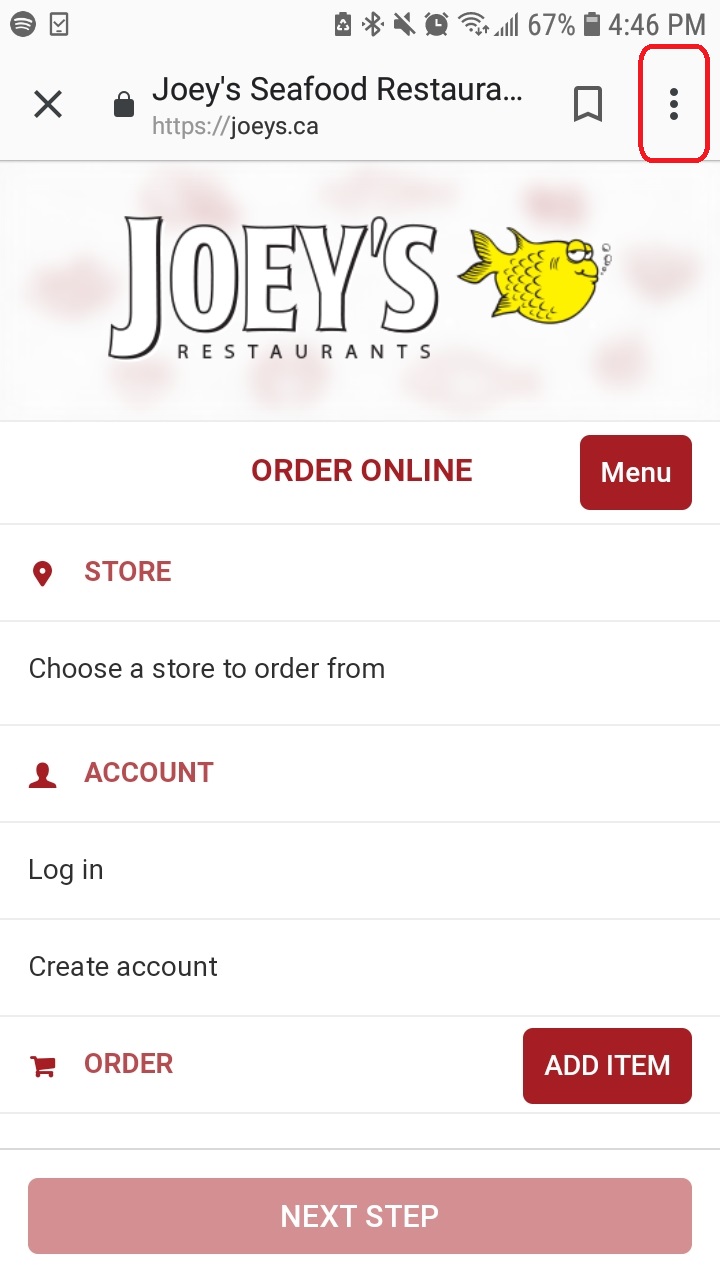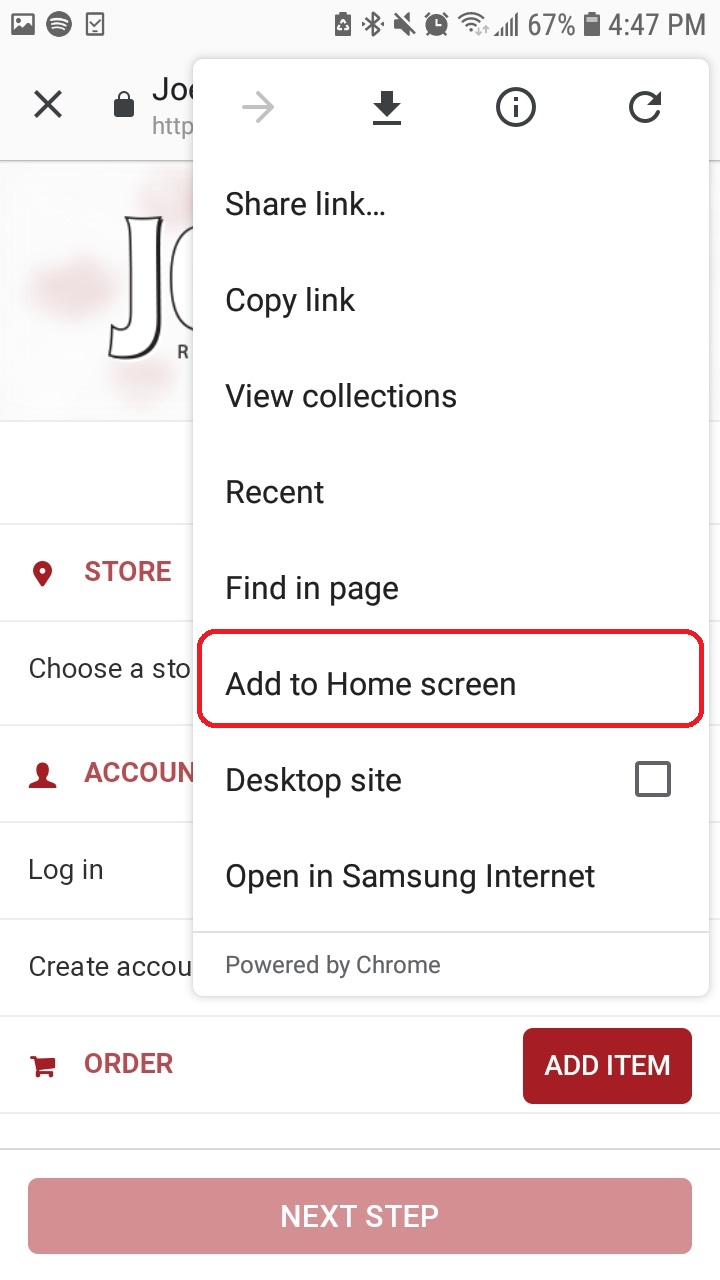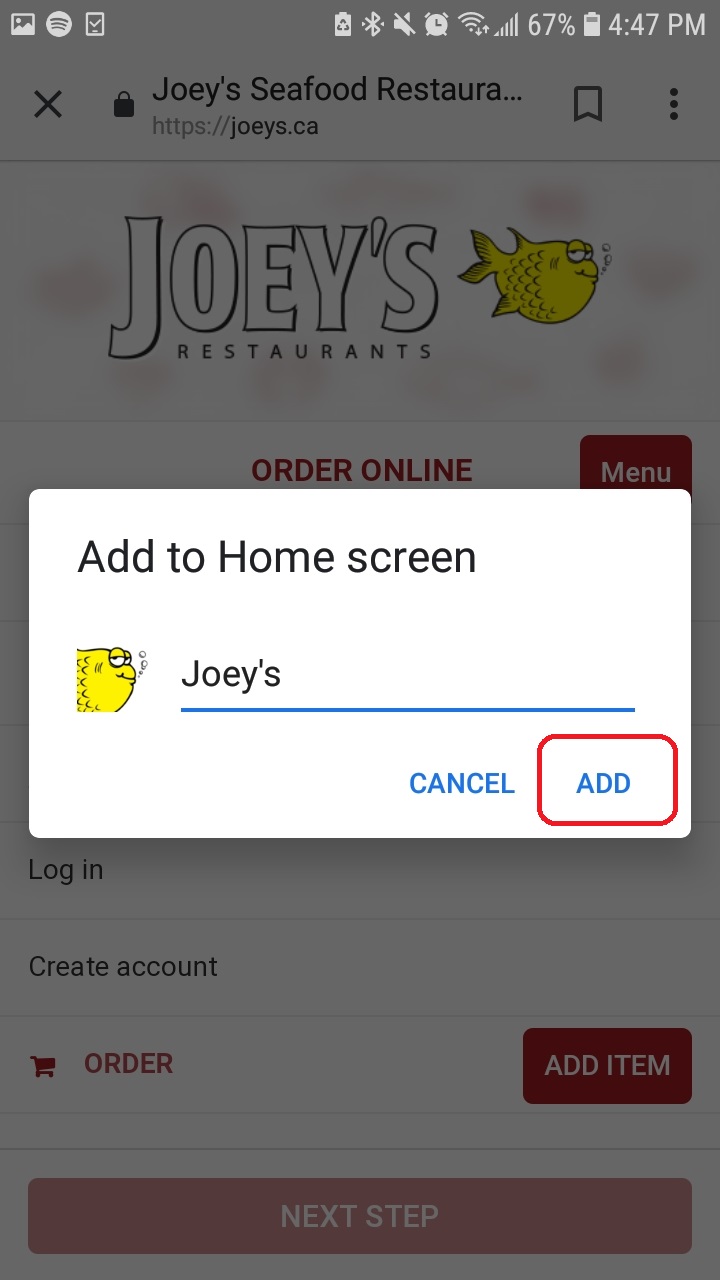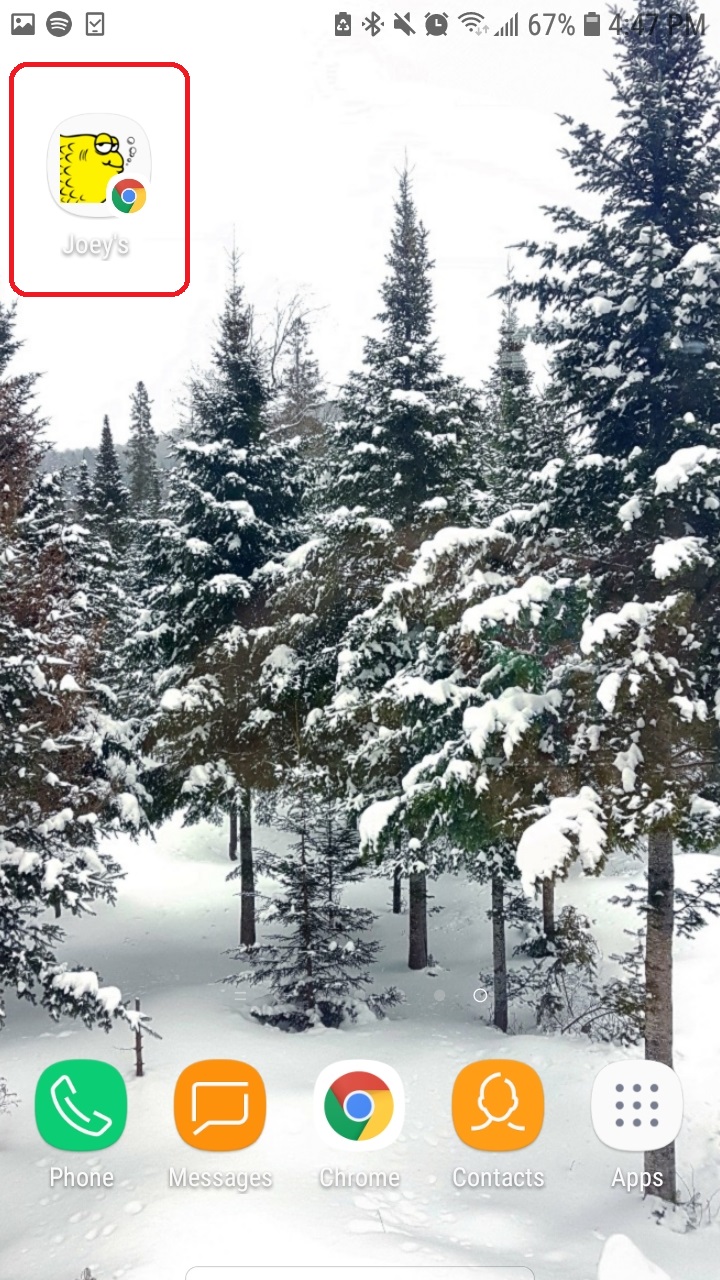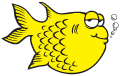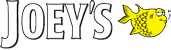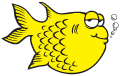
Instructions to add our "Web App" to your device's Home Screen.
For Iphone Users
- Open Safari browser on your iphone and browse to this link in the address bar "joeys.ca/order"
- Click the "Share" icon
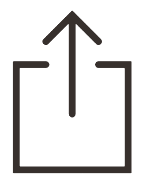 at the bottom.
at the bottom.
- Then toggle to "Add to Home Screen" option and Click it.
- Click Add on the top right
- Now you will see our Joey's Web App on your device's Home screen.
For Android Users
- Open Chrome browser on your android smart phone and browse to this link in the address bar "joeys.ca/order"
- Click the "Share" icon with 3 dots on at the top right corner
- Then select the "Add to Home Screen" option on the list
- Click Add on the pop-up screen
- Now you will see our Joey's Web App on your device's Home screen.
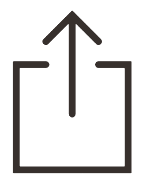 at the bottom.
at the bottom.